
How To Make A Sub Bass In FL Studio
Making a sub bass in FL Studio is an essential skill for any producer. In this article, we’re going to show you how to create a deep and punchy sub bass using different techniques. By the end of this article, you’ll know how to make a sub bass that will thump your speakers!
The basics of creating a sub bass in FL Studio with the 3x Osc
To produce a sub bass in FL Studio, you need sine waves for the 3x Osc synthesizer and set its course value to 0. Make sure that when using this instrument’s features, such as adding new oscillators (default key sound), they will not be heard until enabled with the mix level turned up high enough, so no distortion comes from them during playback or recording sessions.
To add a sub bass vst or any other plugin, click the + button in the channel rack. Add Harmless and 3x OSC.
Next, go to the Channel Rack and right-click on 3x Osc channel. Then draw a 1 or 2-beat note around G3, so it’s anywhere from E3 to C4 (or whatever octave setting you have). If that isn’t loud enough for your speakers, try playing back through headphones instead. If it sounds like the volume is too low, increase the “Volume (dB)” setting in the Mixer.
You can create a more natural-sounding sub bass by opening the 3x Osc and changing some settings. First, click on “Envelope” to open up two tabs: one for Volume vs Time layering called ‘Rel’, which should be about 4 steps deep. Another is an Organizing section with buttons such as New Layer Below, Duplicate, and Delete.
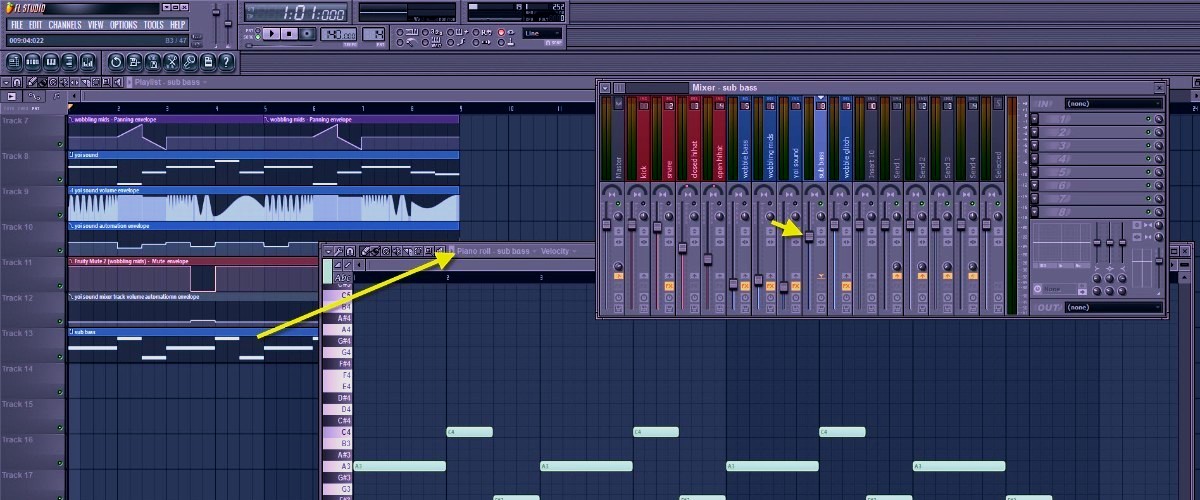
To the right of these is a menu called “Modules.” Here you can add an ADSR envelope for more control over the sound of your sub bass.
Use one empty Mixer Track slot to add an analyzer. For example, choose either EQUO or Parametric EQ 2, which contain these helpful tools for pinpointing specific frequencies in your track and ensuring they don’t overpower other sounds below them on the spectrum. After inserting the EQ, open its settings and boost the lows until you can hear them well. If needed, add a high-pass filter to remove any unwanted frequencies above 60 Hz.
Tips for making your sub bass sound good in a mix
- When creating your sub bass, it’s important to consider the other elements in your mix. Make sure your sub bass doesn’t clash with the other tracks’ other sounds.
- It’s also crucial to EQ your sub bass to sit well in the mix. Don’t be afraid to experiment with different EQ settings to find what sounds best.
- You can also add effects to your sub bass to help it stand out. For example, try using a reverb or delay effect to give your sub bass some extra depth.
- If you’re having trouble getting your sub bass to sit well in the mix, try sidechain compression. With this technique, you can sub bass to punch through the mix.
- Finally, ensure you listen to your track on a good pair of speakers or headphones. It will help you to hear how your sub bass sounds in the mix and make sure it sounds good.
Now that you know the basics of creating a sub bass in FL Studio, experiment with different techniques to find what works best for your productions. With practice, you’ll be able to create thumping sub basses that will make your tracks sound professional and punchy!

